Create Releae Note Entry
The Create action in the upper right corner initiates the creation of a new release note entry.
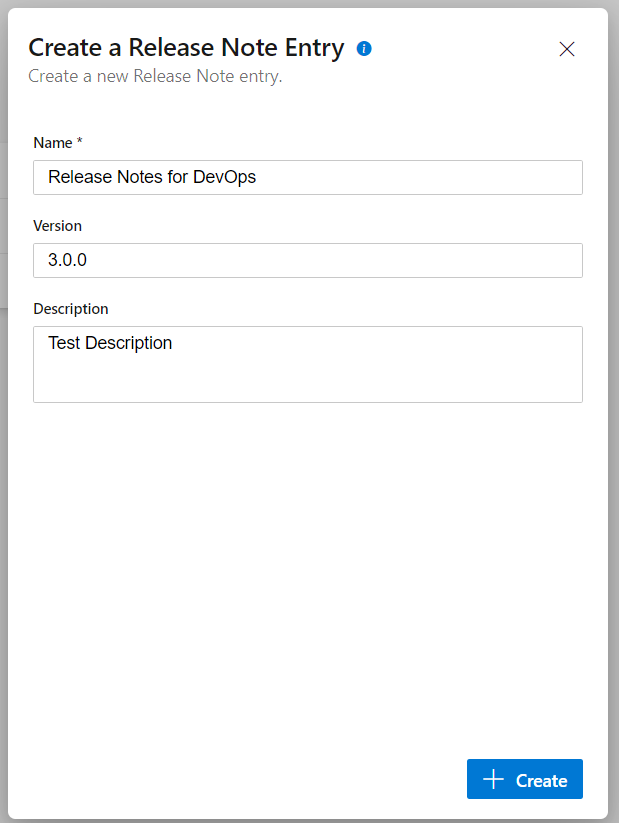
Three text fields await your input:
- Name: Enter a name for your entry.
- Version: Optionally assign a version number to your entry, such as 1.0.0. You can leave this field blank when you create the entry and update it later.
- Description: Add a short description to your entry to give other users an overview of its contents.
When finished, click "Create" to create your entry, which will appear in the Overview. Click on the entry entry to access a detailed entry view.
Infomtaion
All fields can also be used within the layout, i.e. if these fields are included in the layout, they will be included in the compiled entry.