Changelogs
Version 2.11.0
Feature Upgrade
Project visibility for release note entries
In this update, a new option has been added to the release note entries, allowing you to limit the entry to the current project (this project), which will list the entry only in that specific project, or define it for all projects, listing the entry across all projects.
From now on, every newly created entry will be created with the visibility of 'this project'. If you have existing entries and wish to subsequently change them to 'this project', you can do so in the option of the respective entry.
Version 2.10.0
Feature Upgrade
Save & Done Button to Save & State Button
With this feature you now have the possibility to personalize the previous Save & Done button in the settings under Release Note. You can now define a state in the settings, which in turn changes the status of the respective work item when the button is triggered in the Release Note tab.
Version 2.9.0
Bug Fix
The elements for sorting in a Release Note entry were not updated
Once you have imported or removed Release Notes from a entry, the sorting elements, under the sequence tab, were only updated once and did not stay up to date with further interactions. This has been fixed with this update, and the sorting elements are now always updated and thus remain up to date.
Feature Upgrade
User-defined work items states to ensure Release Notes are always up to date
With this feature, you can now define custom states for the following options in the Release Note settings, which will then be used for validation:
- Message User
- Lock State
- Display Error
Please note that this options must be enabled to define a custom state. If it is not required for your customization, leave it blank to use the complete state of the respective work item.
Feature Upgrade
Sort by specific levels of a area path
We introduced a new feature that allows you to sort your release notes by a specific level of a area path. This is particularly useful when you want to organize your notes based on a certain hierarchy, such as Project, Iteration, Feature...
For details on how this feature works and how to set it up, see the documentation.
Version 2.8.0
Feature Upgrade
The work item error message disapear after a release note is saved
If the Display Error option is enabled in the Release Note settings and an error is displayed on a work item, the work item is refreshed after the release note is written and saved. After that, the error message is no longer visible.
Version 2.7.4
Bug Fix
Hub not loading with no records
When opening the hub without data, an attempt was made to perform a migration, which in turn caused an error and the loading screen to load indefinitely. This has now been fixed. And access to the hub is now back to normal for everyone.
Version 2.7.3
Bug Fix
OpenAI wrong release note handelbar
The OpenAI layouts did not properly migrate the release note handlebars. This has now been fixed, and as soon as you reopen the hub, these values will be automatically migrated.
Version 2.7.0
Feature Upgrade
Open AI in the Hub
The OpenAI chat is now also available in the hub editor, when you edit a release note.
Feature Upgrade
Import Log
The import of release notes into the hub is now logged. All items are listed to provide an overview of which release notes were not imported. The import log will display only the latest import, which can be accessed in the hub after an import. To do this, look for a banner in the panel after an import where you can open the log.
Version 2.6.0
Feature Upgrade
Extended Handelbar System with a new file tracking system
With this new feature, users of the premium version of Release Notes for DevOps now have the option of integrating all work item fields into the layout.
If you now navigate to the settings under Layouts, you will find the following changes:
- Grouping of trade bars in the trade bar panel.
- Work item fields integration, which allows you to retrieve the fields of the respective work items per release note and use them in your layout.
- File Tracking, which allows you to display a list of the changed files for the last commit in the work item.
Please note that due to this change, a migration of your previous layout is necessary. This happens automatically in the background as soon as you navigate to the Release Note Hub.
Here you can find an example integration to list the changes in your release note layout:
Version 2.5.0
Feature Upgrade
Release Notes for DevOps Server available
The Release Notes for DevOps extension is now available for server usage.
Version 2.4.2
Feature Upgrade
Marketplace caption changes
We have revised the Marketplace text and captions, incorporating YouTube videos to effectively showcase the extension.
Version 2.4.1
Bug Fix
Save & Done function wrong complete state
When using the Save & Done feature, the status was always set to Done. Since work items can also have other completion statuses, this has been has been changed so that the Save & Done function now dynamically determines and sets the correct complete status of the work item.
Version 2.4.0
Feature Upgrade
Build Task - Converting placeholder usage
The Release Notes for DevOps build task has been updated to version 2.0.0. This update contains a change that is considered a "breaking change" because it changes the use of placeholders. In order to fill placeholders in the pipeline, a new option called "placeholders" has been added. There you can specify your desired placeholders in the following syntax:
In a YAML pipeline this looks like this, after you have added the build task to your pipeline.
The square brackets "[]" must remain, and as you can see, as in the example above, you can fill in more than one placeholder.
To use this update and continue to receive future build task updates, you must change your build task from "Changelogs-for-DevOps-Build-Task@1" to "Changelogs-for-DevOps-Build-Task@2". The build task 1 is no longer supported.
Version 2.3.0
Feature Upgrade
Build Task - Skip CI Function
When using the build task and specifying a repository and branch to push release notes/changelogs, you may experience regression behavior if the trigger in the pipeline responds to the same branch in the same repository. This behavior occurs when the build task pushes a release note or changelog to both the specified repository and the branch. Since this causes changes in the repository, the trigger configured in the pipeline reacts to this change and initiates a new build. This process repeats as long as release notes/changelogs are pushed to the repository.
To prevent this reactive behavior, a new option field called "SKIP CI" has been introduced. This option can be used to specify that a new build is not triggered when the changelog is pushed, thus preventing the pipeline from being re-run.
The use of this option depends on the specific integration of the build task. Particularly for pipelines that are frequently triggered unexpectedly, this option should be activated.
Version 2.2.2
Product Name Change
Due to some confusion regarding the term "Changelogs", and because our extension can not only create and manage Changelogs, but also Release Notes, we have decided to rename the extension from "Release Notes for DevOps" to "Release Notes for DevOps". This change will only affect caption changes throughout the product. For you as a customer, everything remains the same. You will continue to see the caption "Release Note/Changelog" to indicate that both are possible.
Version 2.1.3
Bug Fix
PDF Donwload not Possible in Basic Version
If you were in the free version of Release Notes for DevOps, the option to download the changelog as a PDF was disabled. This has now been fixed and the PDF Print Browser is now working again for all subscription levels.
Version 2.1.2
Bug Fix
Pipeline Wrong Storage Reference
The build task had a wrong reference to the Release Notes for DevOps storage, which caused a subscription query to always return a basic subscription, this has now been fixed.
Version 2.1.1
Feature Upgrade
Premium AI activation
You now have the option to purchase the Premium AI Subscription. You can try it for free for 30 days.
Version 2.1.0
Big New Feature
OpenAI-Powered Changelog Integration
We're thrilled to introduce the groundbreaking OpenAI-Powered Changelog Integration, revolutionizing the way you craft and manage release notes. This integration seamlessly infuses OpenAI's cutting-edge AI capabilities into your workflow, enhancing your Release Notes for DevOps experience in remarkable ways:
-
Effortless Changelog Creation: Say goodbye to tedious manual input! Now, generating comprehensive changelogs is a breeze. The integration automates the process, extracting valuable information directly from work item descriptions. This feature saves you precious time and effort, allowing you to focus on what matters most - your development work.
-
Enhanced Content Quality: Experience a leap in content quality with our AI engine. It meticulously refines and optimizes the generated content, ensuring each changelog entry is characterized by clarity, precision, and a polished, professional touch. Your release notes will now impress and communicate with unparalleled finesse.
-
Seamless Translation: Break down language barriers effortlessly. OpenAI's AI capabilities enable automatic translation of your release notes into multiple languages, making it easier for global teams to access and comprehend updates. This facilitates smoother collaboration and ensures everyone is on the same page, regardless of their language preferences.
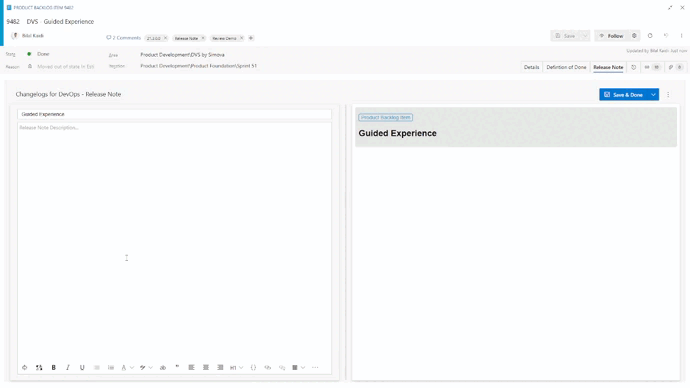
With the integration of OpenAI, we're setting a new industry standard for changelog creation and management. Embrace the powerful synergy of AI and Azure DevOps, and witness your release notes elevate to a level of excellence like never before.
Upgrade your DevOps workflow with Release Notes for DevOps and unlock the full potential of AI-powered changelog generation. Stay ahead of the curve, stay organized, and keep innovating! 🚀
Feature Upgrade
Layout Optimization
In this update, we have revamped the user interface of the layout settings. You now have a clearer interface where you can switch between different components without having to save each time. Edit your entire layout and only save when you're finished.
New Field Panel displays the available variables that you can use in your layout, and you can integrate them directly into your layout with a click.
The revised image handling now allows you to add various images to a separate storage and then integrate them into the layout with a click. You can do this multiple times and when adding, you will no longer find a Base64 string in your layout.
Feature Upgrade
Display Changelogs in Hub
In the Changelog hub, next to the Create Action, you will now find a button to view the Changes of Release Notes for DevOps.
Feature Upgrade
Link all page, dialogs and panels with documentation url
An information button is now available on every page and panel, which directly leads you to the corresponding documentation.
Feature Upgrade
Welcome Guided Dialog
You will now be greeted with an onboarding dialogue in the Changelog Hub, which provides a basic overview of the Release Notes for DevOps Extension.
Feature Upgrade
Release note editing within a changelog jumps to the corresponding release note in the preview.
When you select a release note in the changelog, the preview view jumps to the release note, so you can see your change in the release note directly in the preview, without having to manually scroll there.
Bug Fixes
The following issues have been resolved with this release:
- Encoding and decoding problems with UTF8 characters have been fixed in the export and in the pipeline.
- Downloading a PDF document no longer truncates release note elements with the default layout. You will need to use
page-break-inside: avoid;in your release note element if you have already customised your layout. - The default layouts have been adapted and the bug that images are all the same width has been fixed.
Version 2.0.11
Feature Upgrade
Improvement of Reposiotry export
new functions have been added to this feature.
- Cross-repository display: With this feature you can control whether you want to push your changelog to a repository outside the project. To do this, activate the toggle and select the desired repository.
- Push mode: With this function you can set the push mode for the export. You can specify whether you want to create a new changelog file, edit an existing one (where the changelog is packed over the previous content), and replace a file with the changelog.
Feature Upgrade
Import via Pull Request
This new feature allows you to import release notes from linked work items in a pull request into your changelog. You can find the new action in the import settings under "Pull Request". Select your repository and the pull request you want to import.
Feature Upgrade
Work Item Listener revised
The work item listener is responsible for managing messages and errors in the work item. If the message user setting is active in the initialization and a work item is set to done and there is no release note, a notification is sent. The entire algorithm has been adapted to solve possible problems with different configuration settings.
Bug Fix
Multiple exclusion conditions cause problems
Creating multiple conditions in the Exclude Release Notes setting resulted in unwanted Excludes or Includes. The system has been reworked and the queries work again with multiple conditions.
Bug Fix
Pipelines list multiplies on reopen in Build Import
When opening the build opportunity page, pipeline items were displayed twice if opened repeatedly. This has been fixed with this update.
Version 2.0.5
Feature Upgrade
Search bar and equivalent sorting in the "Release Note" tab
In this update, we have enhanced the "Release Note" tab. With the integrated search bar, you now have the ability to search for specific release notes within the Release Note table.
This option can be customized in the "Table Configuration" to enable or disable it based on your preferences.
Furthermore, the release notes in the list are now sorted equivalently to how they are presented in the preview, allowing for a more structured workflow.
Bug Fix
Disabled "Display Error" option still shows errors in the work items
The problem was that the disabled "Display Error" feature continued to show errors in the work items.
Error message in the work item:
This problem has now been fixed and the disabled "Show Errors" feature no longer shows errors.
Version 2.0.4
Feature Upgrade
Improving the Efficiency of Changelogs Storage
The data structure of the changelogs has now been revised to reduce the memory load of the changelogs in order to avoid memory capayity errors. The changelog now only stores work item references, so when a chnagelog entry is called, the system synchronizes the release note information and stores it in the cache. Through this process we were able to achieve a significant increase in storage efficiency in the changelogs.
You can continue to use change logs for DevOps as usual and as soon as you save your change log again, the storage is automatically optimized.
Version 2.0.3
Feature Upgrade
Feature to disable extension for desire project
You now have the possibility to disable or enable the extension for certain projects. To do this, please switch to your desired project and click next to your profile on the user setting.
There you will find an action "Preview features", please click on it and select your project. There you will find the action to deactivate the extension for the respective project.