Changelog Configuration
The changelog configuration allows you to set the default settings for changelogs.
Sequence
In the Sequence section, you can establish the default values for sequencing. You'll be able to adjust the sequencing of work item areas, parent references, and types.
Define a area search criteria
In some cases, it may be useful for you to only use one level of the area path to sort your release notes. The level is defined as follows, based on the following area path: Project\Iteration\Feature\Bug. In this case, the 1st level would be "Project", the 2nd level "Iteration", and so on.
Assuming the following area paths are present in the release notes:
- Simova\Innovation\ABS
- Simova\Foundation\DMS
- Simova\AT\XSD
Without a defined level, the entire path is taken for sorting and sorted in ASC order:
- Simova\AT\XSD
- Simova\Foundation\DMS
- Simova\Innovation\ABS
If you now want to sort by the value in the 3rd level, the following result would occur:
- Simova\Innovation\ABS
- Simova\Foundation\DMS
- Simova\AT\XSD
To sort your area paths by certain levels (search criteria), you will find a Modify button in the settings as soon as the sort by area option is activated:
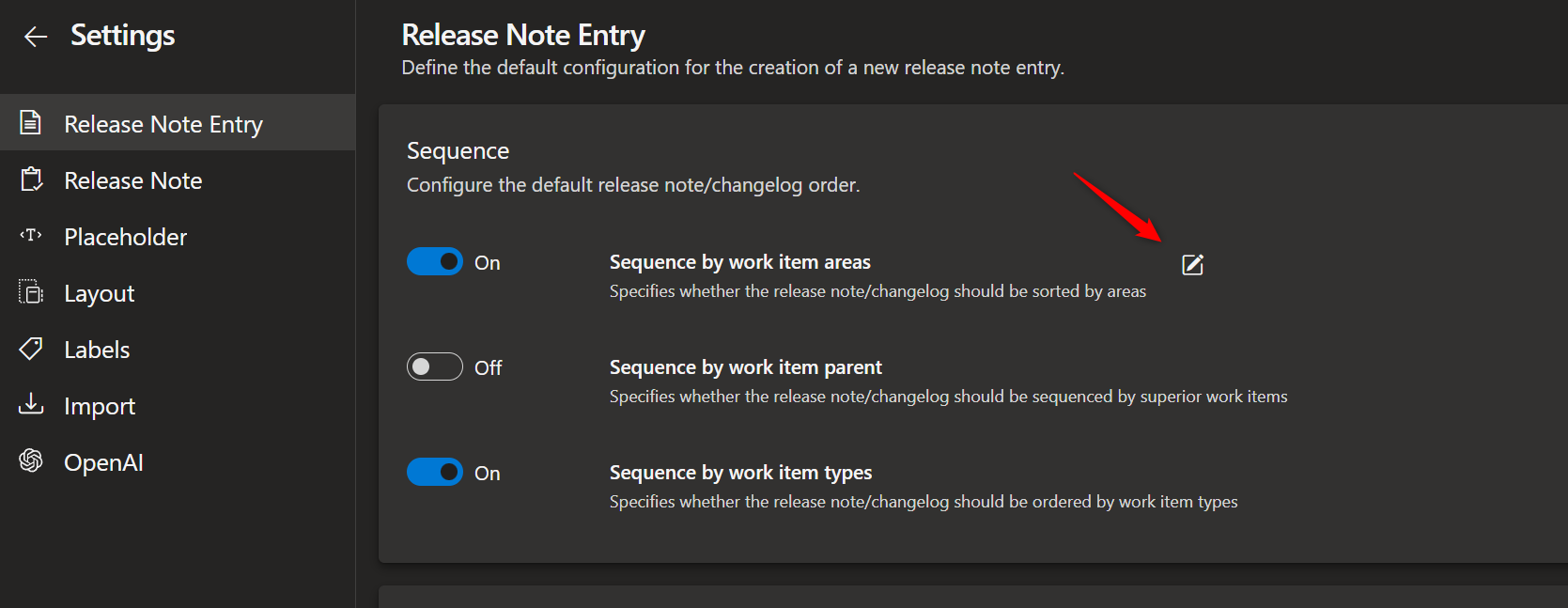
As soon as you click on it, a dialog opens where you can define the required level:
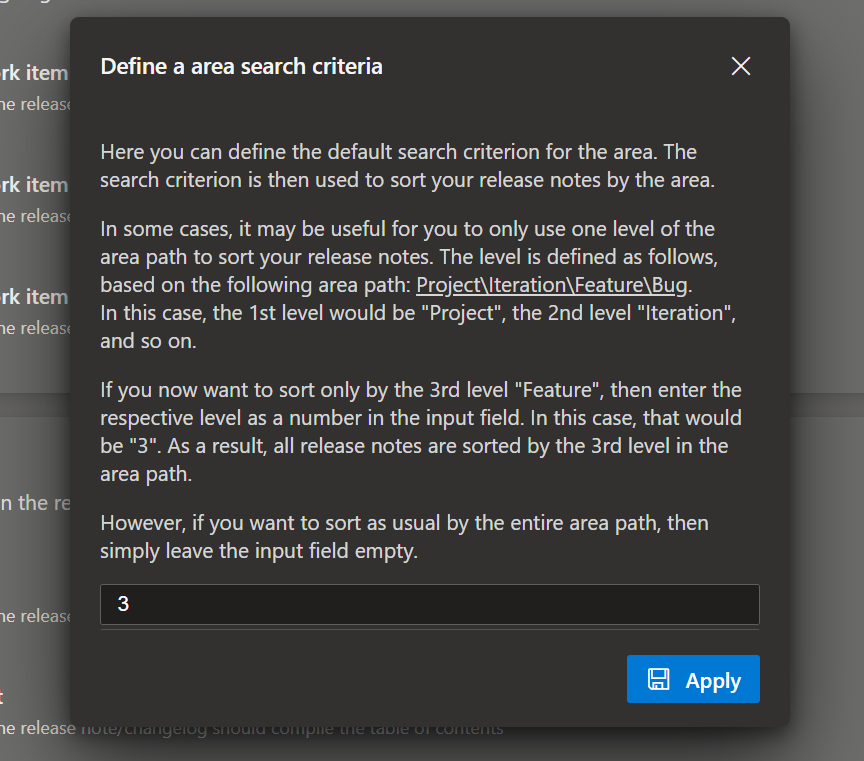
After you navigate back to your Release Note entry, you will also find a marking in the area path under the sequence area option, if a level is defined and also exists:
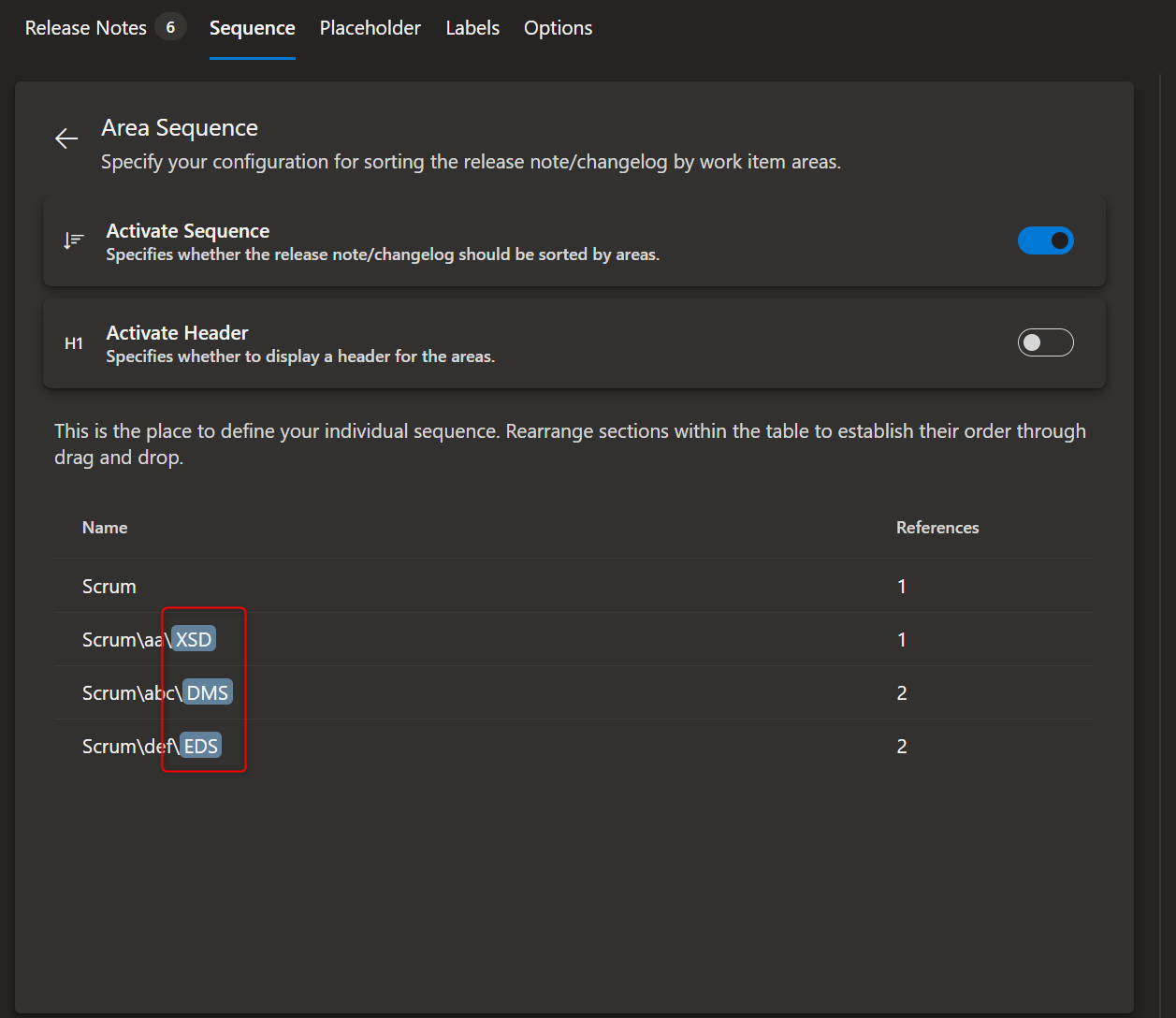
Template Components
In the Template Components section, you can specify which components should be compiled in the changelog. Note that group headers can only be enabled if the corresponding sequencing is active.